Application Overview¶
TI 15.4-Stack example applications are designed to enable faster end-product development by providing implementation of various common-protocol stack-specific tasks, and other essential features such as nonvolatile memory storage, saving information over power cycles, in addition to protocol functionality. This chapter explains the example application implementation to help developers quickly modify the TI 15.4-Stack out-of-box example applications for customized development. The following sections detail the example applications of the TI 15.4-Stack projects.
- Pre-RTOS initialization
- Application architecture: the Application task which is the lowest priority task in the system. The code for this task resides in the Application IDE folder.
- Indirect Call Framework: an interface module which abstracts communication between the Stack and other tasks.
Application Architecture¶
Figure 46. shows the block diagram of the Sensor and Collector example applications on the CC13x0. Refer to the TI 15.4-Stack Linux Developer’s Guide for details on the Linux example applications.
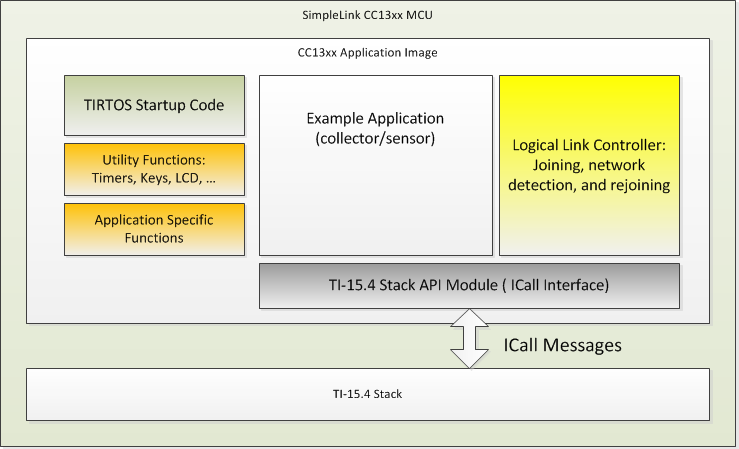
Figure 46. Example Application Block Diagram
High-level descriptions of various blocks in Figure 46. follow:
Example Application: The platform-independent implementation of the example use case. The TI 15.4-Stack out-of-box demonstrates two use cases – Collector and Sensor. Developers can modify the code in this module in out-of-box example applications for custom application requirements, to quickly develop end products. This is platform-independent code, used as in the Linux example application and also the CC13x0 platform example applications.
Logical Link Controller: Implements various essential IEEE 802.15.4 specific or Wi-SUN (for frequency- hopping configuration) specific tasks, such as network formation, network joining, and rejoining. This block intends to offload various protocol-specific implementations from the developers, and enable faster custom application development. This is platform-independent code, as used in the Linux example application and also the CC13x0 platform example applications.
TI-RTOS Start-up Code: Initializes the application (see Start-Up in main() for more details).
Utility Functions: Provides various platform utilities which the application can use for example LCD, timers, keys, and so on.
Application-Specific Functions: Implements platform-specific functions such as data storage over power cycles (nonvolatile), and provides user interface functions such as handling button presses or displaying essential information on the LCD, and so on.
TI 15.4-Stack API Module (API MAC Module): This module provides an interface to the management and data services of the 802.15.4 stack through the Indirect Call Framework (ICALL) module. The ICALL module is described in Indirect Call Framework.
Start-Up in main()¶
The main() function inside of main.c in the IDE Start-up
folder is the application starting point at runtime. This point is where the
board is brought up with interrupts disabled and board-related components are
initialized. Tasks in this function are configured by initializing the
necessary parameters, setting its priority, and initializing the stack size
for the application. In the final step, interrupts are enabled and the
SYS/BIOS kernel scheduler is started by calling BIOS_start(),
which does not return. See the TI CC13x0 Technical Reference Manual for information on the start-up sequence
before main() is reached.
void main() { Task_Params taskParams; #ifndef USE_DEFAULT_USER_CFG user0Cfg.pAssertFP = macHalAssertHandler; #endif /* enable iCache prefetching */ VIMSConfigure(VIMS_BASE, TRUE, TRUE); /* Enable cache */ VIMSModeSet( VIMS_BASE, VIMS_MODE_ENABLED); CPU_WriteBufferDisable(); /* Initialization for board related stuff such as LEDs following TI- RTOS convention */ PIN_init(BoardGpioInitTable); /* Configure task. */ Task_Params_init(&taskParams); taskParams.stack = myTaskStack; taskParams.stackSize = APP_TASK_STACK_SIZE; taskParams.priority = 1; Task_construct(&myTask, taskFxn, &taskParams, NULL); #ifdef DEBUG_SW_TRACE IOCPortConfigureSet(IOID_8, IOC_PORT_RFC_TRC, IOC_STD_OUTPUT | IOC_CURRENT_4MA | IOC_SLEW_ENABLE); #endif /* DEBUG_SW_TRACE */ BIOS_start(); /* enable interrupts and start SYS/BIOS */ return 0; }
In terms of the IDE workspace, main.c exists in the Application project –
meaning that when compiled it is placed in the allocated section of the application’s flash.
Indirect Call Framework¶
ICALL is a module that provides a mechanism for the Application to interface with TI 15.4-Stack services (such as TI 15.4-Stack APIs), as well as certain primitive services (such as thread synchronization) provided by the real-time operating system (RTOS). ICALL allows both the Application and protocol stack tasks to efficiently operate, communicate, and share resources in a unified RTOS environment.
The central component of the ICALL architecture is the dispatcher, which facilitates the application program interface between the Application and the TI 15.4-Stack task across the dual-image boundary. Although most of the ICALL interactions are abstracted within the TI 15.4-Stack APIs, it is important for the application developer to understand the underlying architecture so that proper TI 15.4-Stack protocol stack operation is achieved in the multithreaded RTOS environment. The source code of the ICALL module is provided in the ICALL IDE folder in the Application project.
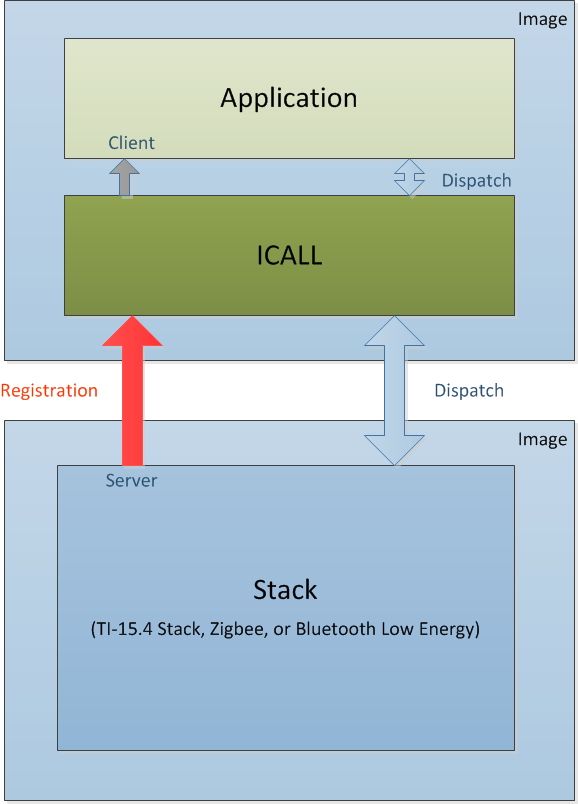
Figure 47. ICALL Application – Protocol Stack Abstraction
ICALL TI 15.4-MAC Protocol Stack Service¶
As depicted in Figure 47., the ICALL core use case involves messaging between a server entity (the TI 15.4-Stack task) and a client entity (the Application task). The reasoning for this architecture is twofold: to enable independent updating of the application and TI 15.4-Stack, and also to maintain API consistency as the software is ported from legacy platforms (for example OSAL for the CC253x) to the CC13x0 TI-RTOS. The ICALL TI 15.4-Stack Service serves as the Application interface to all TI 15.4-Stack APIs. Internally, when a TI 15.4-Stack protocol stack API is called by the Application, the ICALL module routes (dispatches) the command to the TI 15.4-Stack, and where appropriate, routes messages from the TI 15.4-Stack to the Application.
Because the ICALL module is part of the Application project, the Application task can access the ICALL with direct function calls. User modifications to the ICALL source are not encouraged. Also, because the TI 15.4-Stack executes at the highest priority, the Application task blocks until the response is received. Certain protocol stack APIs may respond immediately; however, the Application thread blocks because the API is being dispatched to the TI 15.4-Stack through the ICALL. Other TI 15.4-Stack APIs (such as event updates) may also respond asynchronously to the Application through the ICALL, with the response sent to the task event handler of the Application.
ICALL Primitive Service¶
ICALL includes a primitive service that abstracts various operating system-related functions. Due to shared resources, and to maintain interprocess communication, the Application must use the following ICALL primitive service functions.
- Messaging and Thread Synchronization
- Heap Allocation and Management
Messaging and Thread Synchronization¶
The messaging and thread synchronization functions provided by the ICALL let users design an application to protocol stack interface in the multithreaded RTOS environment. Within the ICALL, messaging between two tasks is achieved by sending a message block from one thread to the other using a message queue. The sender allocates memory, writes the content of the message into the memory block, and then sends (enqueues) the memory block to the recipient. Notification of message delivery is accomplished using a signaling semaphore. The receiver wakes up on the semaphore, copies the message memory block (or blocks), processes the message, and returns (frees) the memory block to the heap.
The Stack uses the ICALL for notifying and sending messages to the Application. These service messages (such as state change notifications) received by the Application task are delivered by the ICALL and processed in the task context of the Application.
Heap Allocation and Management¶
The ICALL provides the Application with global heap APIs for dynamic
memory allocation. The size of the ICALL heap is configured with the
HEAPMGR_SIZE preprocessor define in the Application project. ICALL uses
this heap for all protocol stack messaging as well as to obtain memory for other
ICALL services. TI recommends that the Application uses these
ICALL APIs for dynamic memory allocation within the Application.
ICALL Initialization and Registration¶
To instantiate and initialize the ICALL service, the following functions
must be called by the application in main() before starting the SYS/BIOS
kernel scheduler.
/* Initialize ICall module */ ICall_init(); /* Start tasks of external images - Priority 5 */ ICall_createRemoteTasks();
Calling ICall_init() initializes the ICALL primitive service
(for example, heap manager) and framework. Calling
ICall_createRemoteTasks() creates, but does not start, the TI 15.4-Stack
protocol stack task.
Before using ICALL protocol services, both the server and client must
enroll and register with the ICALL. The server enrolls a service which
is enumerated at build time. Service function handler registration uses a
globally defined unique identifier for each service. For example, TI 15.4-Stack uses
ICALL_SERVICE_CLASS_TIMAC for receiving TI 15.4-Stack protocol stack messages
through the ICALL.
The following is a call to enroll the TI 15.4-Stack protocol stack service (server)
with the ICALL in MacStack.c
// ICall enrollment /* Enroll the service that this stack represents */ ICall_enrollService(ICALL_SERVICE_CLASS_TIMAC, NULL, &entity, &sem);
The registration mechanism is used by the client to send and receive messages
through the ICALL dispatcher. For a client (for example, Application
task) to use the TI 15.4-Stack APIs, the client must first register its task with the
ICALL. This registration is done for the application in
ApiMac_init(), which is called by the applications initialization
functions. The following is the call to the ICALL in ApiMac_init()
in api_mac.c
/* Register the current thread as an ICall dispatcher application * so that the application can send and receive messages. */ ICall_registerApp(&ApiMac_appEntity, &sem);
api_mac.c supplies the ApiMac_appEntity and sem inputs
which, upon return of ICall_registerApp(), are initialized for the
client (for example, Application) task. These objects are subsequently used by
the ICALL to facilitate messaging between the Application and server
tasks. The sem argument represents the semaphore used for signaling,
whereas the ApiMac_appEntity represents the task destination message
queue. Each task registering with the ICALL has unique sem and
ApiMac_appEntity identifiers.
ICALL Thread Synchronization¶
The ICALL module switches between Application and Stack threads through
the use of preemption and semaphore synchronization services provided by the
RTOS. The two ICALL functions to retrieve and enqueue messages are not
blocking functions. They check whether there is a received message in the queue
and if there is no message, the functions return immediately with the
ICALL_ERRNO_NOMSG return value. To allow a client or a server thread to
block until it receives a message, ICALL provides the following function
which blocks until the semaphore associated with the caller RTOS thread is
posted.
//static inline ICall_Errno ICall_wait(uint_fast32_t milliseconds) ICall_Errno errno = ICall_wait(ICALL_TIMEOUT_FOREVER);
In the preceding function, milliseconds is the timeout period in ms, after which
if the function has not already returned, the function returns with
ICALL_ERRNO_TIMEOUT. If ICALL_TIMEOUT_FOREVER is passed as ms,
the ICall_wait() shall block forever, or until the semaphore is posted.
Allowing an application or a server thread to block is important to yield the
processor resource to other lower priority threads, or to conserve energy by
shutting down power and clock domains whenever possible. The semaphore
associated with an RTOS thread is signaled by either of the following
conditions.
- A new message is queued to the Application RTOS thread queue.
ICall_signal()is called for the semaphore.
ICall_signal() is provided so that an application or a server can add
its own event to unblock the ICall_wait() and synchronize the thread.
ICall_signal() accepts a semaphore handle as its sole argument as follows.
//static inline ICall_Errno ICall_signal(ICall_Semaphore msgsem) ICall_signal(sem);
The semaphore handle associated with the thread is obtained through either the
ICall_enrollService() call or ICall_registerApp() call.
Note
It is not possible to call an ICALL function from a stack callback. This action causes the ICALL to abort (with
ICall_abort()) and breaks the system.
Example ICALL Usage¶
Figure 48. shows an example command being sent from
the application to the TI 15.4-Stack through the ICALL, with a corresponding
return value passed back to the application. ICall_init() initializes
the ICALL module instance itself and ICall_createRemoteTasks()
creates a task per external image, with an entry function at a known address.
After initializing the ICALL, the Application task registers with the
ICALL using ICall_registerApp. After the SYS/BIOS
scheduler starts and the Application task runs, the application sends a protocol
command defined in api_mac.c such as ApiMac_mlmeSetReqArray().
The protocol command is not executed in the application thread. Instead the
command is encapsulated in an ICALL message, and routed to the TI 15.4-Stack
task through the ICALL. In other words, this command is sent to the
ICALL dispatcher where it is dispatched and executed on the server side
(TI 15.4-Stack). The Application thread meanwhile blocks (waits for) the corresponding
command status message (status). When the TI 15.4-Stack protocol stack finishes
executing the command, the command status message response is sent through the
ICALL back to the application thread.
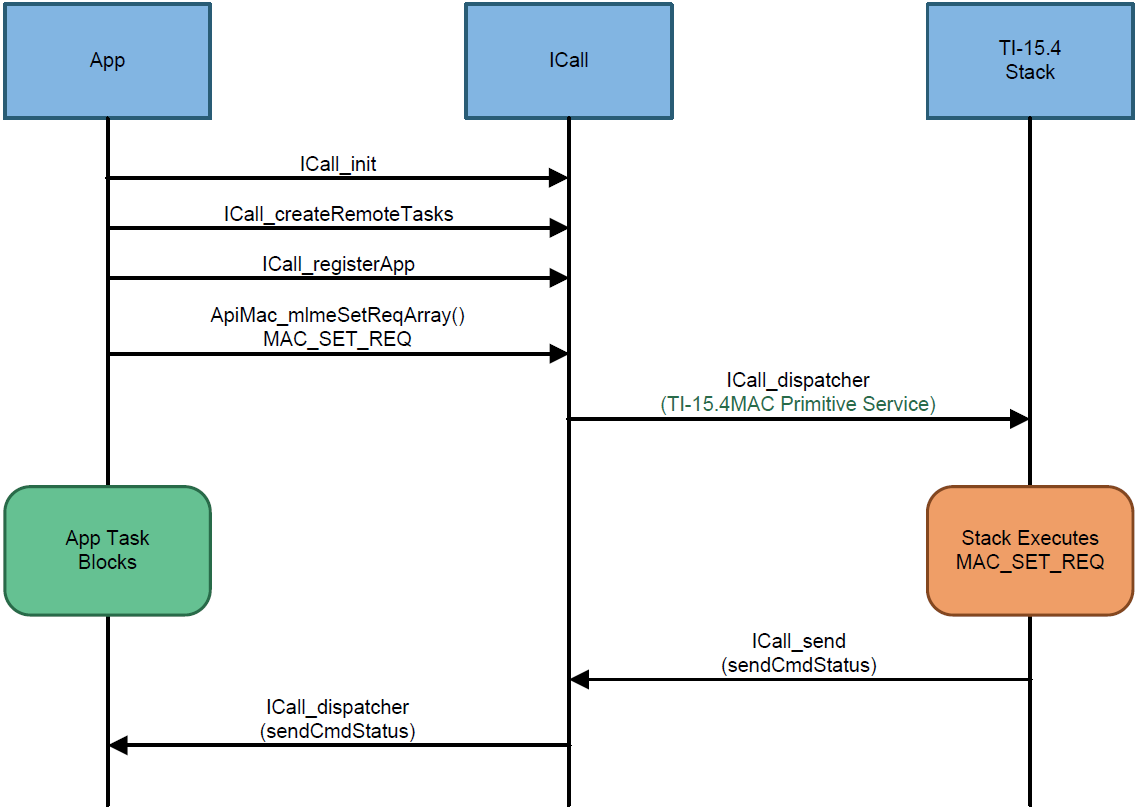
Figure 48. ICALL Messaging Example
General Application Architecture¶
This section describes how an Application task is structured in more detail.
Application Initialization Function¶
Tasks describes how a task is constructed. After the
task is constructed
and the SYS/BIOS kernel scheduler is started, the function that was passed
during task construction is run when the task is ready. Power-management
functions are initialized here and the ICALL module is initialized
through ICall_init(). The primary IEEE address (programmed by TI) is
obtained from the CCFG area of the flash memory and NV drivers are
initialized.
The application task (Sensor application in
Figure 49.) is initialized and started.
Void taskFxn(UArg a0, UArg a1) { /* Disallow shutting down JTAG, VIMS, SYSBUS during idle state since TIMAC requires SYSBUS during idle. */ Power_setConstraint(PowerCC26XX_IDLE_PD_DISALLOW); /* Initialize ICall module */ ICall_init(); #ifdef FEATURE_MAC_SECURITY /* Copy the extended address from the CCFG area Assumption: the memory in CCFG_IEEE_MAC_0 and CCFG_IEEE_MAC_1 is contiguous and LSB first. */ memcpy(ApiMac_extAddr, (uint8_t *)&(__ccfg.CCFG_IEEE_MAC_0), (APIMAC_SADDR_EXT_LEN)); /* Check to see if the CCFG IEEE is valid */ if(memcmp(ApiMac_extAddr, dummyExtAddr, APIMAC_SADDR_EXT_LEN) == 0) { /* No, it isn't valid. Get the Primary IEEE Address */ memcpy(ApiMac_extAddr, (uint8_t *)(FCFG1_BASE + EXTADDR_OFFSET), (APIMAC_SADDR_EXT_LEN)); } #endif #ifdef NV_RESTORE /* Setup the NV driver */ NVOCTP_loadApiPtrs(&Main_user1Cfg.nvFps); if(Main_user1Cfg.nvFps.initNV) { Main_user1Cfg.nvFps.initNV( NULL); } #endif /* Start tasks of external images */ ICall_createRemoteTasks(); /* Initialize the application */ Sensor_init(); /* Kick off application - Forever loop */ while(1) { Sensor_process(); } }
For example, in the sensor example application file main.c function
taskfxn(), the initialization function
Sensor_init() sets several software configuration settings as well as
parameters. Some examples are:
- Initializing structures for sensor data
- Initializing TI 15.4-Stack
- Setting up the security and logical link controller
- Registering MAC callbacks
Event Processing in the Task Function¶
In the initialization function in the previous code snippet, the task function enters an infinite loop so to continuously process as an independent task and does not run to completion, seen in Figure 49..
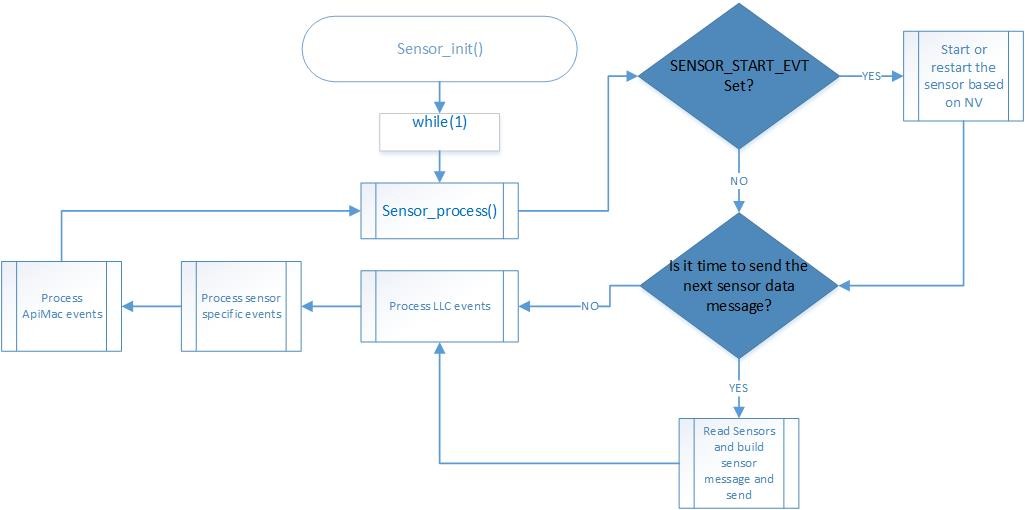
Figure 49. Sensor Example Application Task Flow Chart
Figure 49. shows various reasons for posting to the semaphore, causing the task to become active.
Events Signaled Through the Internal Event Variable¶
The Application task uses an event variable bit mask to identify what action caused the process to wake up, and takes appropriate action. Each bit of the event variable corresponds to a defined event such as:
/*! Event ID - Start the device in the network */ #define SENSOR_START_EVT 0x0001 /*! Event ID - Reading Timeout Event */ #define SENSOR_READING_TIMEOUT_EVT 0x0002
Whichever function sets this bit in the event variable must also ensure to post to the semaphore, to wake up the application for processing. An example of this is the clock handler which handles clock timeouts.
/* Is it time to send the next sensor data message? */ if(Sensor_events &SENSOR_READING_TIMEOUT_EVT) { /* Setup for the next message */ Ssf_setReadingClock(configSettings.reportingInterval); /* Read sensors */ readSensors(); /* Process Sensor Reading Message Event */ processSensorMsgEvt(); /* Clear the event */ Sensor_events &= ~SENSOR_READING_TIMEOUT_EVT; }
When adding an event, it must be unique for the given task and be a power of 2 (so that only 1 bit is set). Because the event variable is initialized as uint16_t, this setup allows for a maximum of 16 internal events.
Callbacks¶
The application code also likely includes various callbacks from the protocol
stack layer and RTOS modules. To ensure thread safety, processing should be
minimized in the actual callback, and the bulk of the processing should be done
in the application context. The following code snippet directs the callbacks
through ApiMac_processIncoming() to the correct MAC API using the
ICALL after all the application events are processed.
void Sensor_process(void) { .. .. /* Start the collector device in the network */ if(Sensor_events & SENSOR_START_EVT) { } /* Is it time to send the next sensor data message? */ if(Sensor_events &SENSOR_READING_TIMEOUT_EVT) { } /* Process LLC Events */ Jdllc_process(); /* Allow the Specific functions to process */ Ssf_processEvents(); /* Don't process ApiMac messages until all of the sensor events are processed. */ if(Sensor_events == 0) { /* Wait for response message or events */ ApiMac_processIncoming(); } }
The previous code snippet directs the callbacks to the correct MAC API using ICALL. Two functions are defined per callback, one at the application level, the other in the MAC API. For example, consider the handling of a scan confirm in the following code snippet.
case MAC_MLME_SCAN_CNF: if(pMacCallbacks->pScanCnfCb) { processScanCnf(&(pMsg->scanCnf)); } else { /* If there's no callback, make sure the scanResults are freed */ if(scanResults != NULL) { ICall_free(scanResults); scanResults = NULL; } } break;
The MAC API callback is overwritten by the following application callback.
pMacCbs->pScanCnfCb = scanCnfCb;
At the application level
/*! * @brief Process Scan Confirm callback. * * @param pData - pointer to Scan Confirm */ static void scanCnfCb(ApiMac_mlmeScanCnf_t *pData) { if(pData->status == ApiMac_status_success) { if(pData->scanType == ApiMac_scantype_active) { /* set event to send Association Request */ Jdllc_events |= JDLLC_ASSOCIATE_REQ_EVT; } else if(pData->scanType == ApiMac_scantype_passive) { /* send sync request for beacon enabled device */ switchState(Jdllc_deviceStates_syncReq); } else if(pData->scanType == ApiMac_scantype_orphan) { /* coordinator realignment received, set event to process it */ Jdllc_events |= JDLLC_COORD_REALIGN; } } /* ….. */ if(macCallbacksCopy.pScanCnfCb != NULL) { macCallbacksCopy.pScanCnfCb(pData); } }
The following code is at the MAC API level.
/*! * @brief Process the incoming Scan Confirm callback. * * @param pCnf - pointer MAC Scan Confirm info */ static void processScanCnf(macMlmeScanCnf_t *pCnf) { /* Confirmation structure */ ApiMac_mlmeScanCnf_t cnf; /* Initialize the structure */ memset(&cnf, 0, sizeof(ApiMac_mlmeScanCnf_t)); /* copy the message to the confirmation structure */ cnf.status = (ApiMac_status_t)pCnf->hdr.status; cnf.scanType = (ApiMac_scantype_t)pCnf->scanType; cnf.channelPage = pCnf->channelPage; cnf.phyId = pCnf->phyID; memcpy(cnf.unscannedChannels, pCnf->unscannedChannels, APIMAC_154G_CHANNEL_BITMAP_SIZ); cnf.resultListSize = pCnf->resultListSize; if(cnf.resultListSize) { if(cnf.scanType == ApiMac_scantype_energyDetect) { cnf.result.pEnergyDetect = (uint8_t *)ICall_malloc(cnf.resultListSize * sizeof(uint8_t)); if(cnf.result.pEnergyDetect) { memcpy(cnf.result.pEnergyDetect, pCnf->result.pEnergyDetect, cnf.resultListSize); } else { cnf.status = ApiMac_status_noResources; cnf.resultListSize = 0; } } else { cnf.result.pPanDescriptor = (ApiMac_panDesc_t *)ICall_malloc(cnf.resultListSize * sizeof(ApiMac_panDesc_t)); if(cnf.result.pPanDescriptor) { uint8_t x; ApiMac_panDesc_t *pDstPanDesc = cnf.result.pPanDescriptor; macPanDesc_t *pSrcPanDesc = pCnf->result.pPanDescriptor; for(x = 0; x < cnf.resultListSize; x++, pDstPanDesc++, pSrcPanDesc++) { copyMacPanDescToApiMacPanDesc(pDstPanDesc, pSrcPanDesc); } } else { cnf.status = ApiMac_status_noResources; cnf.resultListSize = 0; } } } /* We processed the scan confirm, so free the results */ if(scanResults != NULL) { ICall_free(scanResults); scanResults = NULL; } /* * Initiate the callback, no need to check pMacCallbacks or the function * pointer for non-null, the calling function will check the function * pointer */ pMacCallbacks->pScanCnfCb(&cnf); if(cnf.resultListSize) { if(cnf.scanType == ApiMac_scantype_energyDetect) { ICall_free(cnf.result.pEnergyDetect); } else { ICall_free(cnf.result.pPanDescriptor); } } }